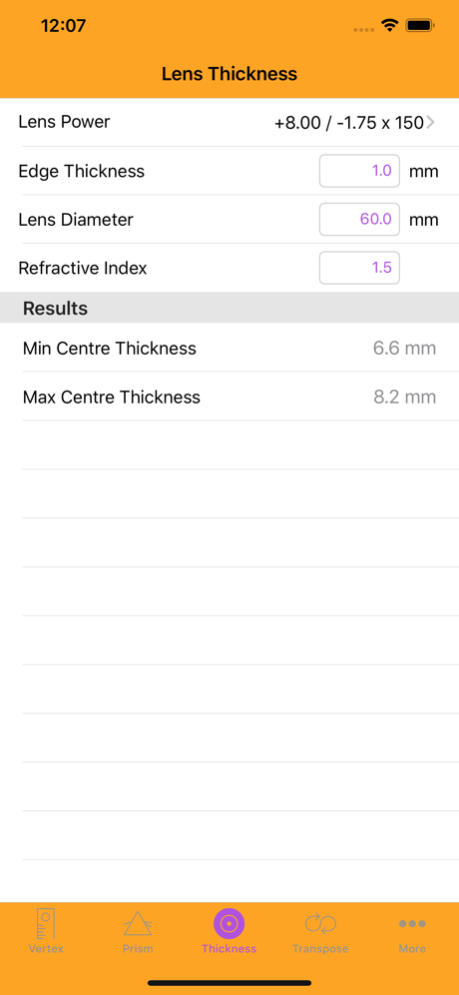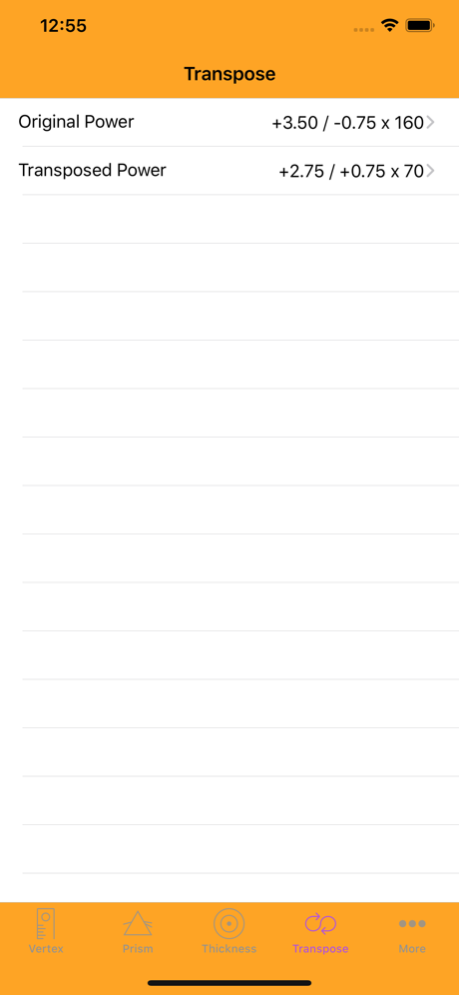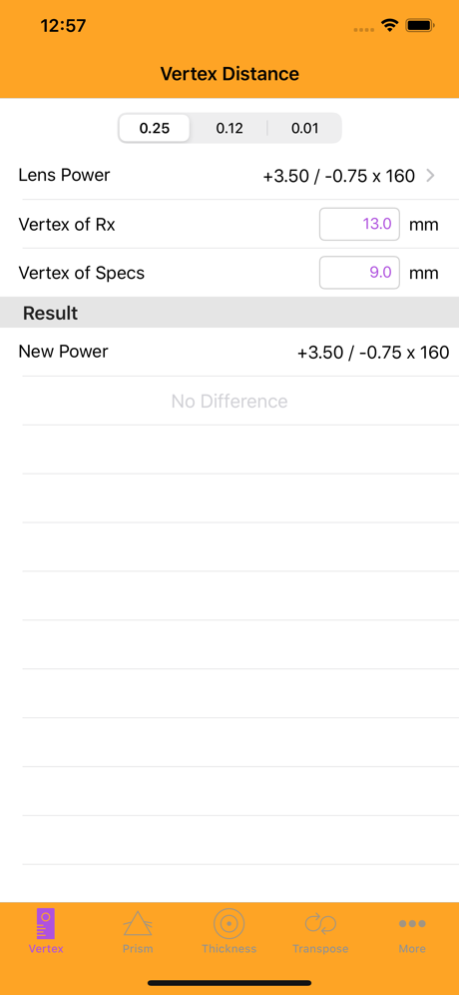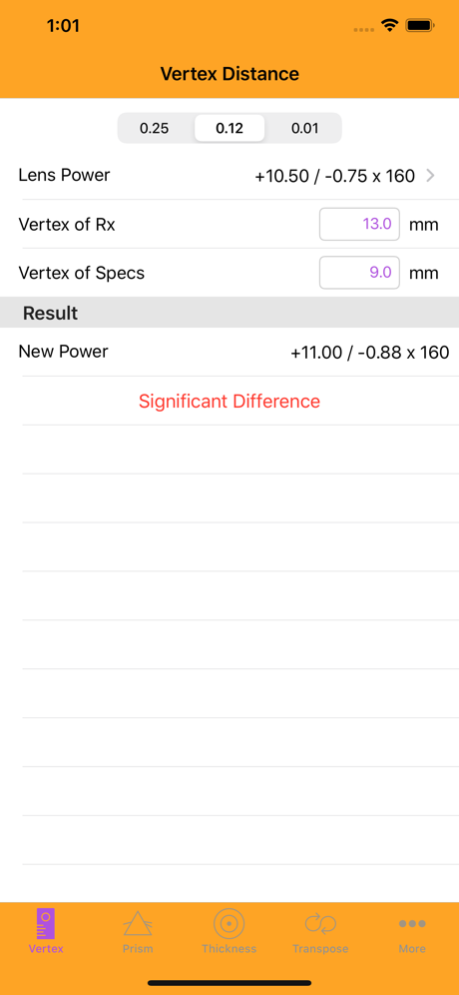Lens Calc - Optical Dispensing 2.3
Paid Version
Publisher Description
LensCalc: The six most important calculations for all optical retail assistants, optical dispensers or dispensing optician. Oh, and optometrists might benefit too. LensCalc includes Vertex Distance, Effective Diameter, Lensmeter Helper, Transposition, Lens Thickness Estimation and Induced Prism, in a quick & easy to use format. It also includes a progressive lens markup helper!
Vertex Distance: Enter the lens power & two vertex distances. LensCalc will give you the new power required, and tell you if the difference is significant.
Effective Diameter: Enter the Frame PD, Widest Diameter & Patient's PD. LensCalc tells you the required blank lens diameter.
Vertometer / Lensmeter Helper: Enter the two powers and the axis of the second power. LensCalc gives you the proper minus cyl form. Because sometimes those plusses and minuses are just a bit too confusing!
Transposition: Enter the lens power in plus cyl form, and LensCalc will give you the minus cyl form. Useful when you've got to deal with those dinosaur Rxs. Or, if you are a dinosaur, convert those new-fangled minus cyl prescriptions into that old favourite, plus cyls.
Induced Prism: Enter the power, decentration and direction of decentration. LensCalc tells you how much prism and the base direction. It'll also tell you the effective power of the lens in that direction, to aid with dispensing advice.
Lens Thickness: Enter power, centre/edge thickness, lens diameter and refractive index. LensCalc tells you the resulting edge or centre thickness.
So, they're all there: the six most common calculations, and designed for speed and ease of use. What an excellent idea.
Multifocal markup: Place your marked-up lens on the iPhone screen, drag the top, bottom & centre markers to the appropriate place and LensCalc tells you the optical centre height, the frame depth and the datum measurement. Use it when fitting or when checking jobs!
Jun 4, 2022
Version 2.3
Version 2.3:
Oh dear. Version 2.1 had more bugs in it than an entomologist's office. Sorry about that.
This version fixes the inability to even use the Effective Diameter tab.
For 2.2:
Fixed bugs on the Vertex Distance page which kept flipping around the vertex of Rx and specs values. Also fixed the precision value not being remembered.
Also the plus cyl form switch on the power entry screen was messing up the cyl power.
For 2.1:
Fixed bugs on lens thickness page which always showed "edge thickness" even for a minus lens, and only allowed 1 decimal point for the refractive index.
Also updated to work well with iOS 15.
If you want new features or calculations, don't hesitate to contact me!
About Lens Calc - Optical Dispensing
Lens Calc - Optical Dispensing is a paid app for iOS published in the Health & Nutrition list of apps, part of Home & Hobby.
The company that develops Lens Calc - Optical Dispensing is Optical Directions Consulting. The latest version released by its developer is 2.3.
To install Lens Calc - Optical Dispensing on your iOS device, just click the green Continue To App button above to start the installation process. The app is listed on our website since 2022-06-04 and was downloaded 5 times. We have already checked if the download link is safe, however for your own protection we recommend that you scan the downloaded app with your antivirus. Your antivirus may detect the Lens Calc - Optical Dispensing as malware if the download link is broken.
How to install Lens Calc - Optical Dispensing on your iOS device:
- Click on the Continue To App button on our website. This will redirect you to the App Store.
- Once the Lens Calc - Optical Dispensing is shown in the iTunes listing of your iOS device, you can start its download and installation. Tap on the GET button to the right of the app to start downloading it.
- If you are not logged-in the iOS appstore app, you'll be prompted for your your Apple ID and/or password.
- After Lens Calc - Optical Dispensing is downloaded, you'll see an INSTALL button to the right. Tap on it to start the actual installation of the iOS app.
- Once installation is finished you can tap on the OPEN button to start it. Its icon will also be added to your device home screen.